Get these brand - new Canon NPG9 SD black toners, sold in a 2 - pack. Ideal for Canon NP6016 printers, they offer a high yield of 7,600 pages, ensuring long - term use and excellent print quality.
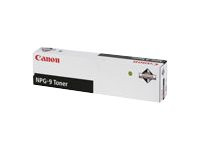
Using these Canon toners is easy. First, make sure your printer is turned off. Open the toner compartment on your Canon NP6016 printer. Take out the old toner cartridge gently and replace it with one of these new NPG9 SD black toners. Close the compartment and turn on the printer. When using, keep the printer in a dry and cool place. Avoid exposing the toner cartridges to direct sunlight. For maintenance, clean the printer's exterior regularly with a soft, dry cloth. If you're not going to use the printer for a long time, remove the toner cartridges and store them in their original packaging. This will help keep them in good condition and ensure high - quality prints when you need them.