The Apple iPad Mini 6th Gen in a lovely pink color with 256GB storage and Wi-Fi + Cellular is a top - notch compact tablet. Its 8.3 - inch Liquid Retina display offers amazing visuals with real - life colors and sharp details. Powered by the A15 Bionic chip, it's super fast, perfect for multitasking, gaming, and creative work. With 256GB of space, you can store tons of apps, files, and media. The Wi - Fi + Cellular feature lets you stay connected anywhere, no matter if you're browsing, streaming, or working. It's lightweight and portable, great for students, professionals, and entertainment lovers. Key features include True Tone on the display, high - speed performance from the A15 Bionic, ample storage, constant connectivity, a 12MP rear camera, and up to 10 hours of battery life. Benefits are its suitability for various users, Apple Pencil support, immersive stereo speakers, Touch ID for security, and seamless multitasking on iPadOS.
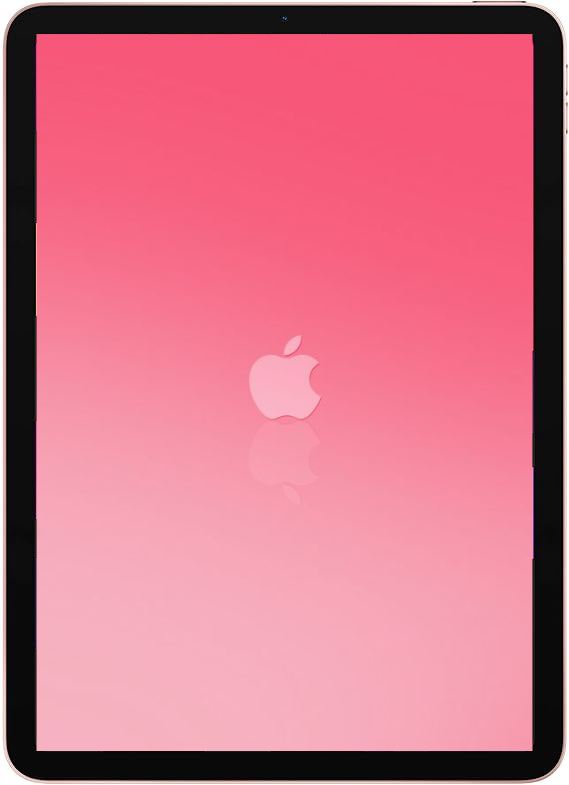


Using your Apple iPad Mini 6th Gen is a breeze. To turn it on, press and hold the top button. You can access apps from the home screen or use the search bar to find what you need quickly. For the Wi - Fi + Cellular model, make sure to insert a valid SIM card to get online when there's no Wi - Fi. When it comes to charging, use the provided USB - C power cable. Keep it in a cool, dry place to avoid overheating. Don't expose it to direct sunlight for long periods. Clean the screen gently with a soft, dry cloth. To keep the battery healthy, try not to let it completely drain often. And always keep your iPad's software up - to - date to enjoy the latest features and security enhancements.
